How to host a small web site using Byethost & Dot Tk
How to host a small web site using Byethost & Dot Tk
1st of All you have create two accounts at http://www.dot.tk & http://www.byethost.com
Now login to your Dot.tk account using this url http://my.dot.tk, Then click on My domains and open Modify a domain. Now You will see your .Tk domain name click on Modify. Then select Use custom DNS service from the drop down menu and click Configure. Then you have to add below NameServers there.
1.ns1.byet.org
2.ns2.byet.org
3.ns3.byet.org
4.ns4.byet.org
5.ns5.byet.org
Then click on Next. Now you have finished all configurations with your domain.
Now we can goto Byethost control panel.
1st Login to your control panel [cpanel.byethost.com] with given username and password at the registration.
Now click on Addon Domains and add your .Tk domain name without http:// or www. Ex: ekmobile.tk
Then back to CP and click on Online File Manager. After you will see a folder with your domain name. Then open it and open htdocs folder. Then uopload your files there. Also you can create folders there.
Now you have finished every thing.
But you have to wait 1 Or 2 days untill your Domain setting up.
Now login to your Dot.tk account using this url http://my.dot.tk, Then click on My domains and open Modify a domain. Now You will see your .Tk domain name click on Modify. Then select Use custom DNS service from the drop down menu and click Configure. Then you have to add below NameServers there.
1.ns1.byet.org
2.ns2.byet.org
3.ns3.byet.org
4.ns4.byet.org
5.ns5.byet.org
Then click on Next. Now you have finished all configurations with your domain.
Now we can goto Byethost control panel.
1st Login to your control panel [cpanel.byethost.com] with given username and password at the registration.
Now click on Addon Domains and add your .Tk domain name without http:// or www. Ex: ekmobile.tk
Then back to CP and click on Online File Manager. After you will see a folder with your domain name. Then open it and open htdocs folder. Then uopload your files there. Also you can create folders there.
Now you have finished every thing.
But you have to wait 1 Or 2 days untill your Domain setting up.
Last edited by Rksk on Sun Nov 28, 2010 9:07 pm, edited 2 times in total.
Re: How to host a small web site using Byethost & Dot Tk
There is the Byetost cpanel 
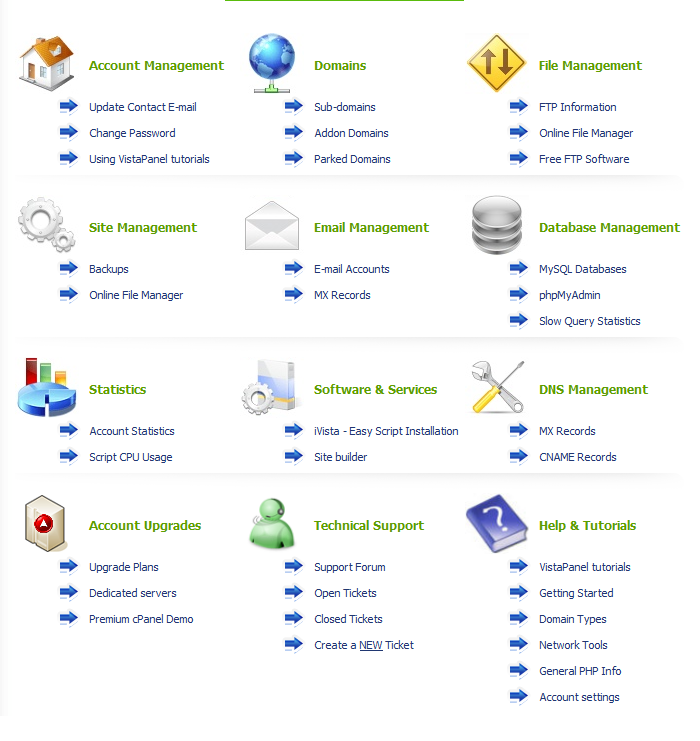
Re: How to host a small web site using Byethost & Dot Tk
There is the Dot.Tk Cp
Re: How to host a small web site using Byethost & Dot Tk
Thanks RKSK nice post
Re: How to host a small web site using Byethost & Dot Tk
Simply upload your files to yourdomaint.tk > htdocs >G-sparkZ wrote:Thanks bro...I read your post about that.What are the files that I should upload.Is it enough to add my designed .HTML file to that folder.Today I made that account on byehost.Will I have to wait 2 days to add my site design?
It can do now
All the Best My friend.
Re: How to host a small web site using Byethost & Dot Tk
Cool Guide. Thanks Buddy
But I use x10hosting. Because it have more support to Mysql and PHP and More.
Thanks
But I use x10hosting. Because it have more support to Mysql and PHP and More.
Thanks
Re: How to host a small web site using Byethost & Dot Tk
this is my first try.I will try it & say what happen..(It may be a question..Always with problems  .)
.)
Re: How to host a small web site using Byethost & Dot Tk
Bro.I upload some files today by using online FTP.But my web still empty.
these are the files I add.
my domain > http://www.g-sparkz.tk/
is still empty..can you help me on this..!
these are the files I add.
my domain > http://www.g-sparkz.tk/
is still empty..can you help me on this..!
Re: How to host a small web site using Byethost & Dot Tk
my temp
any comments on this?
any comments on this?
Re: How to host a small web site using Byethost & Dot Tk
You need to have a index page so that the web server can execute it. According to what I see, you need to rename Home Page.html to index.html



