Page 2 of 2
Re: Hutch 3G Review
Posted: Sat Aug 17, 2013 9:25 pm
by Rksk
Here are my speed test results (with 15-25% WCDMA).
But I'm having 1-2MBps in off-peak times.



Re: Hutch 3G Review
Posted: Sat Aug 17, 2013 9:32 pm
by Herath
Thanks for the replies.

. I activated the 139RS for 520MB package for the moment. Speed does not matter as long as I can browse with images off.

The speed is ok for normal browsing with 20% signal level.
Re: Hutch 3G Review
Posted: Mon Aug 19, 2013 12:13 pm
by Rksk
I got 5GB postpaid package just for Rs500/M.

Here is my speed with 45% HSPA

Not too bad

I'm having just one problem while using HUTCH, at the first page load (in a dialup session) it redirects me to wap.hutch.lk. I tried many things to stop it, but didn't work.
Now I've forwarded this host to localhost, because I don't wanna see their crazy advertisements at the start-up.

Re: Hutch 3G Review
Posted: Mon Aug 19, 2013 12:27 pm
by Herath
If you have a huawei dongle. This might work.
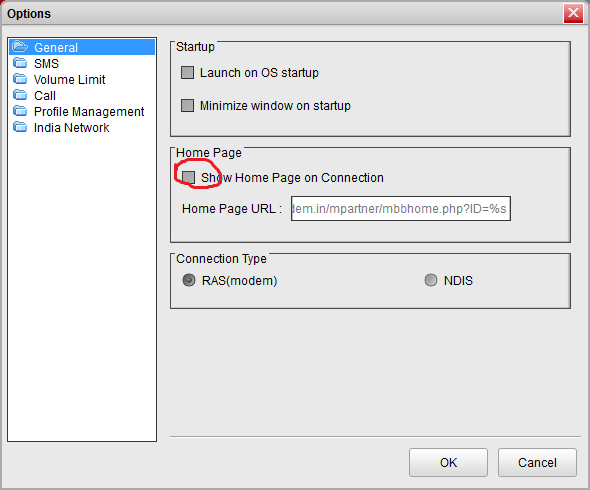
- options.png (14.94 KiB) Viewed 13401 times
Re: Hutch 3G Review
Posted: Mon Aug 19, 2013 10:26 pm
by Rksk
mmm, there is no such a setting here.
This problem hurts me when resuming broken downloads. Because download managers fail at this url redirection, they can't resume the download from old url because of this.
Re: Hutch 3G Review
Posted: Mon Aug 19, 2013 10:27 pm
by Herath
Try flahsing your dashboard software to the generic version for your dongle. I guess that you might have already tried these things.

Re: Hutch 3G Review
Posted: Mon Aug 19, 2013 10:32 pm
by Rksk
Herath wrote:Try flahsing your dashboard software to the generic version for your dongle. I guess that you might have already tried these things.


This dongle is not a Hutch locked one. So there is no any relation with the dashboard.
I guessed it was a DNS hack by HUTCH, but this happens even with google DNS. So I'm confusing.

Re: Hutch 3G Review
Posted: Mon Aug 19, 2013 10:35 pm
by Herath
No idea then. What I have is a Huawei E171, generic dashboard. Windows do notify that I might have to open web browser to setup additional details to use the connection. Upon connection, it shows a balloon notification. Browser opens only if i click it. But it does not open any web page. And it does not happen every time I connect.









