Page 1 of 1
Is my Subwoofer Placing Correct
Posted: Tue Jul 19, 2011 9:08 am
by Nipuna
Hello Friends. New problem again

I've Place my Stuff like this.

- DSC000012.jpg (36.25 KiB) Viewed 5469 times
Is My Placing Right? Will this Be a Problem to Monitor and PC? Because of Sub woofer's Vibrations and Magnetism ?
Speaker System is a 40RMS watt one.
Subwoofer = 16Watts
Satellite Speakers= 12Watts x2
And Sub woofer is a 5Inch one not much Big

I know Placing the Sub Woofer Center is the best way but if i do so i have to place it near Ground and then it will be covered with Dust.
Thanks
Re: Is my Subwoofer Placing Correct
Posted: Tue Jul 19, 2011 10:15 am
by Neo
Place the speakers and sub woofer as in the image.

- spksub.jpg (36.93 KiB) Viewed 5469 times
As a solution for dust on sub woofer, use a polyethylene cover when you are not using it. However you won't care much about dust as time goes on

I see another problem. Your current mouse position is not correct. It must give you a huge pain on your wrist after some time. If there is no mouse tray on the keyboard, you can either fix on or keep the keyboard to a side and place mouse there.
See following images.
Correct sitting position:

- km.jpg (20.55 KiB) Viewed 5467 times
Correct keyboard and mouse position:

- k.jpg (13.94 KiB) Viewed 5467 times
Mouse placed too far from the body: A keyboard or mouse that is not directly in front of or close to the body forces the person to repeatedly reach during use.
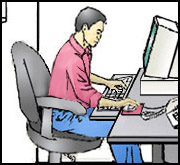
- w1.jpg (23.75 KiB) Viewed 5467 times
Some good points:
- Make sure the keyboard is placed directly in front of the user.
- The mouse should be positioned at the operator's side with his or her arm close to the body. A straight line should be maintained between the hand and the forearm. The upper arm should not be elevated or extended while using the mouse. The employee should not have to reach to use the mouse.

- w2.jpg (24.03 KiB) Viewed 5467 times
- Consider using a mouse platform that rotates above the keyboard while maintaining about the same plane. This design allows the mouse to be used above the 10-key pad, which gives the user a better wrist angle and reduces reach.
The proper position of the keyboard and mouse is essential in creating a comfortable workstation. Consideration of those factors can help prevent musculoskeletal disorders such as
carpal tunnel syndrome and
tendonitis.
Re: Is my Subwoofer Placing Correct
Posted: Tue Jul 19, 2011 11:36 am
by Nipuna
yes. I understand that Friend,
I made a Mouse Platform by my self but It hurt my Wrist so I removed it.
I am thinking to place the keyboard like this

- DSC000012e.jpg (64.15 KiB) Viewed 5444 times
Is it OK?
Re: Is my Subwoofer Placing Correct
Posted: Tue Jul 19, 2011 11:49 am
by Neo
See the correct sitting position image. All you have to maintain is 90o angle on your elbow.
I guess you won't get that if you place the keyboard on the table.
Re: Is my Subwoofer Placing Correct
Posted: Tue Jul 19, 2011 12:06 pm
by Nipuna
I placed the the Speakers.
Getting Keyboard onto the Desk is Comfortable to me. And I can get 90
o if I Increase Chairs Height.
Is It OK to do it? but if i increase it I can't place my Feet on the Ground

Now Thread is going off-topic now

Re: Is my Subwoofer Placing Correct
Posted: Tue Jul 19, 2011 1:42 pm
by Neo
As long as your sitting position is according to "Correct sitting position" pic, it is okay.

