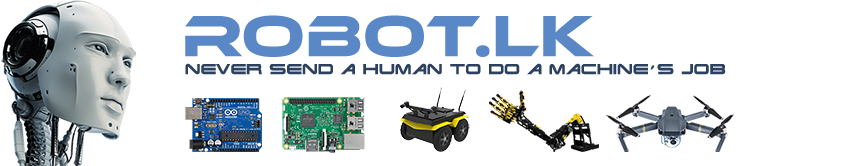- Install the font to your system
Download the font and install it. For instance, if you are using Windows XP, you start the Control Panel 'Fonts' program, and then select 'Install New Font' from the 'File' menu. - Make the Unicode Font Your Default Web Page Font
Let's assume you have downloaded and installed the Sarasavi font. Start Internet Explorer and go to Tools menu -> Internet Options and click on Fonts button.
Select Sinhala for the Language script and you will get a list of UNICODE fonts that has Sinhala characters under 'Web Page Font'. Select the one you desire.
Unless you do this, some Unicode characters (such as Sinhala) may not show up.
How to set UNICODE fonts for native languages in Windows
How to set UNICODE fonts for native languages in Windows
To do this, you need to do followinf steps.