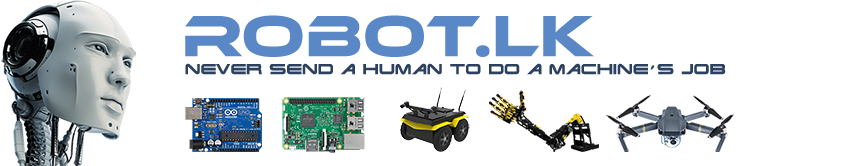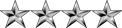3D Graphic design-Blender3d
3D Graphic design-Blender3d
This is a small tutorial for the complete beginner to start understanding 3D graphic design using the absolutely free, open-source 3d graphics creation and animation suite Blender3d. You can grab a copy of it at: http://www.Blender3D.org.
1. First and foremost your going to want to download and install the program.
2. Once installed your going to want to click File>New see "fig0". 3. You'll see a big window with a square in the middle of it. Right-click the cube so that is is selected. See fig2". 4. Now look in the center middle portion of your screen and you'll see a tab with text
Object mode. Select Edit modesee "fig1". 5. You'll now see small dots at each corner of the cube, These are called "vertices" .
6. Select one of the "vertices" then click and hold the right mouse button, move it 1 inch to the right and let it go. Now as you move the mouse you'll see that you've grabbed one of the corners, click again to set it down. Do the same with the other corners.
As you see you've transformed the cube, Congrats, your now a Graphics Designer!!
Look at the menu at the top of the window and click Render>Current frame to see a preview of your work.
More soon if anyone enjoys these.
-Jared
1. First and foremost your going to want to download and install the program.
2. Once installed your going to want to click File>New see "fig0". 3. You'll see a big window with a square in the middle of it. Right-click the cube so that is is selected. See fig2". 4. Now look in the center middle portion of your screen and you'll see a tab with text
Object mode. Select Edit modesee "fig1". 5. You'll now see small dots at each corner of the cube, These are called "vertices" .
6. Select one of the "vertices" then click and hold the right mouse button, move it 1 inch to the right and let it go. Now as you move the mouse you'll see that you've grabbed one of the corners, click again to set it down. Do the same with the other corners.
As you see you've transformed the cube, Congrats, your now a Graphics Designer!!
Look at the menu at the top of the window and click Render>Current frame to see a preview of your work.
More soon if anyone enjoys these.
-Jared
Re: 3D Graphic design-Blender3d
Very Interesting... 3D graphics side of ROBOT.LK must be improved and I don't know anyone better than you for this.
Keep up the good work!
Keep up the good work!
- LittleJohn
- Posts: 2
- Joined: Wed Oct 28, 2009 6:37 pm
Re: 3D Graphic design-Blender3d
Me too... I was looking for good 3D Graphics tutorials. Thanks a lot.
Please add more.
Please add more.
Re: 3D Graphic design-Blender3d
I like to Learn Blender too
Re: 3D Graphic design-Blender3d
friend nice work!!!
I really like to study 3D.But main thing is I don't know any basic also.your work is great.I will start my 3D studies with you!
let's start this great work.
you are my 3D teacher....
others will also get help from you & from your lessons.
start from the begin & learn to the end...!!!!
I really like to study 3D.But main thing is I don't know any basic also.your work is great.I will start my 3D studies with you!
let's start this great work.
you are my 3D teacher....
others will also get help from you & from your lessons.
start from the begin & learn to the end...!!!!
Re: 3D Graphic design-Blender3d
FRIEND!
Blender 2.49b (stable)
Blender 2.49b is the latest release from the Blender Foundation. Blender is Free & Open Source Software.

I got this version.is it good to start my studies.?
Blender 2.49b (stable)
Blender 2.49b is the latest release from the Blender Foundation. Blender is Free & Open Source Software.

I got this version.is it good to start my studies.?
Re: 3D Graphic design-Blender3d
Please Post More
Thanks
Thanks
Re: 3D Graphic design-Blender3d
Thanks a lot. Very interesting. Please continue to next lessons.
Re: 3D Graphic design-Blender3d
please post the next lesson friend....
Re: 3D Graphic design-Blender3d
I am currently using blender 2.49a Which would probley be best for these tutorials being some of the hotkeys might have changed.G-sparkZ wrote:FRIEND!
Blender 2.49b (stable)
Blender 2.49b is the latest release from the Blender Foundation. Blender is Free & Open Source Software.
I got this version.is it good to start my studies.?
more soon -Jared