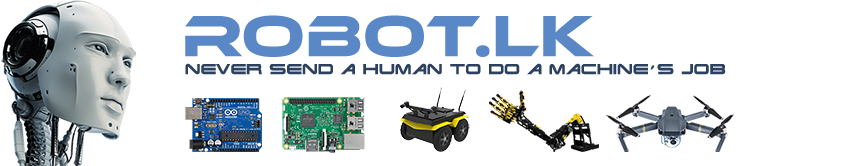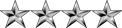Hello friends,
I was studding WordPress a little.Last day when I trying to start WAMP it allways shows as offline mode.Then I wait for today.
Today Morning I trying to start WAMP again It shows this way.It may be a simple problem.But I dont know how to make it correct.
Browser display when I open Local host.
WAMP problem
Re: WAMP problem
Do you remember what Neo said to us ?
Exit from Skype before start WAMP. I had this problem when i try to use both at ones.
Exit from Skype before start WAMP. I had this problem when i try to use both at ones.
Re: WAMP problem
ade machoo..thanks thanks....
uba me welawe hatiyata karapu udawwa mata raththaran wagee
uba me welawe hatiyata karapu udawwa mata raththaran wagee
Re: WAMP problem
Oka Mokadda Ban 
Re: WAMP problem
Skype uses port 80 to bypass blockage, also wamp has 2 mods. when you first start wamp its only in localhost mode. meaning typing your WAN IP will not work. only http://localhost or 127.0.0.1 what you need to do is. turn wamp all services on for wamp.