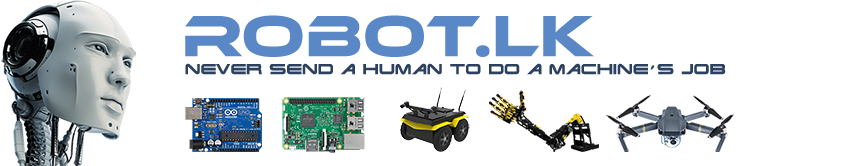Download the following Paypal Integration Source Code written in ASP.Net - C#. While we always encourage you to go to PayPal for their official documentation, this sample code will help to jump-start your development efforts as you build PayPal features into your shopping cart. PayPal does offer several ways to integrate with them. This is just a quick starter kit - with no warranties of any kind. Only download the source code if you agree to these terms.
Features included:
- Home page with a "Product List" that have links to add to cart
- "View Cart" Page
- "PayPal Checkout" Page with a link to checkout
- One "master page" you can edit to get a desired look and feel across the website.
Basic Steps
- Sign up for a PayPal account. They have personal, premier, and business accounts. You will need to upgrade to a premier or business account to accept credit cards. PayPal is always happy to let you upgrade.
- Download the source code above
- Put in your PayPal email address in the SendPayPal.aspx page
- Tailor the Master Page to have the look desired
- Add your products to the xml file
- Add your pictures to the pictures folder
Read PayPal Website Payments Standard Integration Guide to get a good idea on the integration.
You can also find some sample source codes form this page.
You can also check this integration wizard made by PayPal.