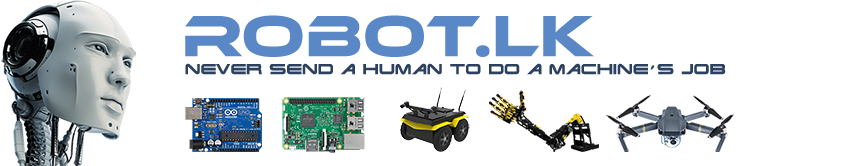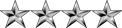- The best distro for beginners: Ubuntu
There can be few people who haven't heard of Ubuntu. It's a word that's become synonymous with Linux, raising both praise and chagrin from the Linux community in equal measure. But outside the community squabbling, there's no doubt that this is a distribution to be reckoned with. Especially if you're a beginner.
Ubuntu is the antidote to a world of uncertainty. For the vast majority of installations, it will just work. You won't have to worry about hardware incompatibility, software installation and configuration. Stick the disc in the drive, answer a few easy questions, and you'll find yourself looking at the beautiful new design of version 10.04, the so-called Lucid Lynx.
Unlike most other distributions, Ubuntu developers know how to make a desktop look good. The aurora-like swathes of purple, orange and black may have taken their inspiration from Cupertino, but they easily beat the tedious dull-brown of previous versions.
What's not so great, for seasoned users, is that the window control buttons, such as close, minimise and maximise, are now on the top-left border. But new users, especially those used to OS X, won't find this a problem, and neither did we after a couple of days to acclimatise.
Ubuntu is still ahead of the game, and for new users it's unbeatable. It offers the best looking default desktop, an unparalleled software repository, easy installation of proprietary software like Flash and Nvidia drivers, and incorporates one of the largest and most accessible communities on the internet. It's still a winner. UBUNTU: Easy installation, a massive package repository and a dedicated user community help keep Ubuntu a great choice for newcomers.
Also consider: Mandriva - The best distro for experts: Fedora
The Fedora distribution takes a trail-blazing, no compromise, approach to free software. It offers many of the same advantages of Ubuntu like excellent hardware support, a refined desktop and great package choice, with some of the core-philosophy ideals that have helped make Linux such as a success.
As a result, it's not an ideal distribution if you're looking for proprietary and closed software. MP3 codecs, Adobe Flash and Nvidia drivers are not easy to install, and get even less easier with each new release. Instead, you'll want to stick with the open source alternatives provided by Fedora.
Which isn't such a bad thing. The new version includes the fantastic, hardware accelerated, and open source, Nouveau Nvidia driver, while the new photo manager, Shotwell, is an interesting alternative to the potentially patent crippled F-Spot.
Version 13 is the latest Fedora release to tackle the growing popularity of Ubuntu, and as a result, it's one of best looking and usable distributions around, regardless of your politics. But it's also a distribution you can easily make your own.
Creating a development environment is easy, for example, and the locations used by shared libraries, configuration files and kernel headers strictly adhere to long established standards. This means that with Fedora 13 you get the best of both worlds. A good looking, usable desktop straight from installation CD, and a completely customisable, standard and stable environment from which you can build your perfect distribution. FEDORA: The result of a fusion between a noble cause and an uncompromisingly corporate business plan
Also consider: Slackware - The best distro for Windows Migrants: PCLinuxOS
This is the first distribution we've looked at to use the KDE desktop environment by default. Although you can grab versions for all the other major desktop environments, we consider KDE to be the best match for Windows power-users. This is because it's an environment who's slate grey and blue surface belies an underworld of configuration options, complexity and customisation on the interior.
The 4th generation of KDE has experienced stability problems, but the current 4.4 cycle has finally been able to throw off the puppy-fat pain of earlier versions.
And thanks to the quarterly ISO update cycle of PCLinuxOS, it has become an excellent choice for users who want to stay ahead in the KDE features and stability game. The latest, for example, includes significant updates to the K3b Blu-Ray, CD and DVD burner, the Digikam photo management tool, the Choqok social networking tool and the Amarok media player, all wrapped around the very latest KDE release.
Combine this with the bundled Flash player, proprietary drivers and a visually stunning desktop, and you have a great choice for users who have spent the last couple of years getting the most from the Windows File Manager, the Registry Editor and the Aero effects of the Windows 7 desktop. PCLINUXOS: One of the few distributions to dramatically change the look of the default KDE desktop.
Also consider: Mepis - The best distro for older Hardware: Puppy Linux
Linux's great strength is its flexibility. It runs on everything from mobile phones to space ships. As a result, it's extremely good at scaling, and makes a good choice for older hardware. Unlike some other operating systems, you won't have to resort to running older versions either. There are plenty of distributions that will take the latest software, the latest kernel and the latest drivers, and build them into a distribution tailored for older bits of kit.
The best we've found is Puppy. It's a diminutive, yet fully functional, operating system that runs from your system's memory for extra speed. Just burn the 128MB ISO to a CD and boot. What's most impressive about Puppy is that while it may be only be running from RAM, it still writes your changes back to the spare space on your CD or DVD boot media, getting the most from both possible worlds.
But the best thing about version 5 is that it now uses the same package repository as Ubuntu. This gives you immediate access to thousands of the most popular packages and means that, while your installation may start small, it's likely to grow into the perfect fit for whatever hardware combination you're using. PUPPY: Pull out that old machine from the loft, Puppy Linux will turn it into a fully fledged 2010 Linux powehouse.
Also consider: Slitaz - The best distro for your desktop: Linux Mint
Linux Mint, with its beautiful imagery, simple aesthetic, and 'go-do' attitude, gets our vote in a competitive field for the best Linux distribution for everyday desktop use. It may be based on Ubuntu, but it isn't afraid of challenging people expectations by combining the best pre-built tools and desktop environments with its own unique take on how a desktop should feel.
The default Gnome version is the perfect example. Gnome's top-bar is gone, leaving the lower status window as the only screen ornamentation. The launch menu gets the same treatment, replacing Gnome's trio of 'Applications', 'Places' and 'Administration' with the singular Mint Menu.
The new version is a solid upgrade, adding right-click support and transparency. If you use a lot of applications, this is a massive improvement over Gnome's default, and is easier to configure and modify. Alongside Ubuntu's prodigious packages, Mint includes quite a few of it own.
These are available through a new software manager that's better than Ubuntu's, thanks to the sporadic reviews and screenshots. You can also enable desktop effects, Compiz, and other bits of eye candy easily through a new desktop setting panel embedded within a custom Control Center application that's growing with each release. The end result is a distribution that stands on the shoulders of giants to become one the best contenders for your desktop. MINT: Blows a breath of fresh air across a world dominated by brown, blue and purple.
Also consider: Crunchbang - The best distro for netbooks: Ubuntu UNR
Great hardware compatibility, a refined GUI and a redesigned launch menu help make UNR our number one choice for netbooks
While Apple is slowly pulling the carpet out from underneath the netbook market, there's still great demand, and some great bargains to be had, for these diminutive PCs.
And despite a terrible start with distributions like Linpus and Xandros, Canonical's UNR really does hit the mark. It's quick, boots in around 20 seconds, and provided your hardware is listed as compatible, you get great battery life with suspend/resume and faultless wireless for the vast majority of Atom-based netbooks.
Canonical has also spent a great deal of effort redesigning the desktop. The borderless window managers lets you switch between Ubuntu applications that can make maximum use of the available screen resolution, and the Clutter-based launch menu gives you painless access to whatever you've got installed.
The new Epiphany messenger system also makes good sense on a netbook, rolling email, instant messaging, status updates and social networking into a single, invisible application.
It's also the platform that makes best use of Ubuntu's new on-scren notification system, informing you of low battery levels, new Tweets and incoming email in a pop-up, configurable window. All of which helps to make UNR feel far more functional and together than its closest competitor. Also consider: MeeGo - The best distro for sys admins: Debian
Debian has become the paternal grandfather of the Linux new wave. Ubuntu, originally based on Debian, has inherited many of its strengths, including its package format, its breadth of packages, configuration files and locations.
And as a result, so has Ubuntu's own derivatives, including Mint, Crunchbang and gOS. This gives Debian a great advantage. It's already going to feel familiar to millions of people who have never used it. And for that reason, it's the perfect choice for system administrators who have used one of its derivatives.
But there's another, more important, reason. Major version Debian releases are generally years apart, and the software that makes the final cut has been tested to the point of destruction. The current version, Debian 5, is due for replacement later this summer, when version 6.0 should arrive.
It will build on what is already the perfect platform for your own tools, utilities and solutions, and enable you to install almost anything you need through the package manager. A task that Fedora can't quite compete with. Debian might not have the commercial backing of Fedora, but it's still enviably secure, bundling SELinux, the latest X server and desktops, and a new found ability to run as a Live CD, which is perfect for ad-hoc troubleshooting. DEBIAN: Despite being part-named after the founder's girlfriend, Debian has matured into a stable, sensible and sober distribution for discerning Linux users.
Also consider: Arch Linux - The best distro for the office: OpenSUSE
This is only the second distribution in our list to use the KDE desktop by default. The other is PCLinuxOS, which we've recommended for Windows migrants, and OpenSuse is chosen for a similar reason: the desktop is likely to feel most familiar in an office environment.
But where PCLinuxOS is a relatively small project with very little support, OpenSuse is the last great hope of Novell, the once dominant network-layer provider. As such, not only is it well supported at the desktop level, but also in the world of enterprise computing, where Novell competes with Red Hat Linux for server space.
This means that if your office systems are critical to your success, OpenSuse has both the pedigree and the functionality you'll need. It also helps that Novell makes a significant contribution to the OpenOffice.org suite of applications, which is likely to be the main application suite running in an office, alongside its own (paid-for) Microsoft Exchange interface and a close affiliation with Microsoft itself.
OpenSUSE 11.3 bundles the latest version of KDE, as well as Mono. This is the Microsoft .Net compatibility library that has recently been removed from both Fedora and Ubuntu, and its inclusion might be important if you're working in a cross-platform environment, and you need greater compatibility with Microsoft's products. Which is exactly what Novell wants you to think. OPENSUSE: Thanks to strong links with Microsoft, OpenSUSE is a great option if your office needs to work with Office.
Also consider: gOS - The best distro for Servers: CentOS
Red Hat Enterprise Linux (RHEL) is almost untouchable in the business market. It's one of the most profitable and well supported areas of the Linux ecosystem, and as you might expect, it's expensive. It's only available if you're willing to pay for the service, support and upgrades, at prices that put it out of reach of cash-strapped upstarts.
But RHEL is still open source, and while the binary packages might not be available, the source code for those packages has to be. Which is where CentOS comes in. It takes the source code and rebuilds RHEL in its own image, feature for feature, for each release. It gets close enough to be almost 100% compatible with third-party RHEL packages, and is the best choice for many online projects that can't stretch to a supported RHEL contract.
Version 5.5 was released in May, less than two months after the equivalent RHEL release. You get the same packages, the same fixes, the same Gnome desktop and applications. The only thing missing is support, but the CentOS community is very active, and always more than happy to help, making CentOS the only option for real-world critical performance at almost no cost. GOS: The only real difference between CentOS and RHEL is the logo and desktop themes.
Also consider: PC-BSD (we know this isn't strictly Linux, but it's a brilliant BSD distribution) - The best distro for multimedia: Ubuntu Studio
Linux has thousands of creative software titles, but the average distribution isn't always the best platform to use them. This is especially true of music software, which needs a specially configured kernel and a specific configuration of audio drivers to work at its best. Adjusting your everyday distribution to accommodate those changes isn't easy, which is why there are plenty of distributions that attempt to do the job for you.
The best is Ubuntu Studio. It's designed for music and audio, but you can install anything from the standard Ubuntu repositories. Thanks to the realtime kernel, audio latency is low, and you shouldn't have any problems running resource heavy applications like The Gimp loading a large image.
You won't have to hunt around for the best software either, as the developers have chosen the cream of creative applications to install by default, including audio, video and graphics editors and a customised desktop.
The latest version, for example, is a 1.7GB DVD image, rather than the CD size of Ubuntu, and installation from this can save you a lot of time. But the best thing about this distribution is that it includes a working 'Jack' configuration, a low-latency audio layer that can transform your Linux desktop into a virtual recording studio. A task that isn't very straightforward without a little help. UBUNTU STUDIO: Forget the complexity of building a working music studio yourself. Just run Ubuntu Studio and start recording.
Also consider: PureDyne
How to choose best Linux distributions for you
How to choose best Linux distributions for you
Re: How to choose best Linux distributions for you
Great Post Friend
Re: How to choose best Linux distributions for you
Oh My God.
I don't have any experience in Open source.
I used only WINDOWS.Now using WIN7.I saw your post & it make my mind to take a look on FOSS.
But what is the best one to get.?
I don't have any experience in Open source.
I used only WINDOWS.Now using WIN7.I saw your post & it make my mind to take a look on FOSS.
But what is the best one to get.?
Re: How to choose best Linux distributions for you
According to me. First Try Ubuntu.
Saman will tell you if i am wrong
Saman will tell you if i am wrong
Re: How to choose best Linux distributions for you
I'm using Linux Mint 9, it is good but i hate all the garbage the developers release with it, like office, games etc all these time wasting things that i remove after a install.
Linux mint is based on ubuntu just with different layout and customized theme. i use Linux mint to primely develop projects i got on my head because web servers are based on Linux it is a must learning experience to know your way around the terminal and ssh
because web servers are based on Linux it is a must learning experience to know your way around the terminal and ssh
i just wish there was a slim version of ubuntu or mint
windows 7 is good I have it installed
Linux mint is based on ubuntu just with different layout and customized theme. i use Linux mint to primely develop projects i got on my head
i just wish there was a slim version of ubuntu or mint
windows 7 is good I have it installed
- alexcamron
- Posts: 1
- Joined: Tue May 31, 2011 2:40 am
Re: How to choose best Linux distributions for you
For you more advanced users is gentry configurable Linux distribution. Leading either is so lite weight for the smaller less capable on computer. or able, administer have setup to configure your pet.
Re: How to choose best Linux distributions for you
Hey alexcamron
Welcome to Expertcore
Welcome to Expertcore