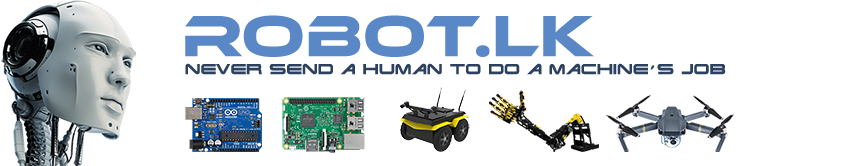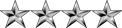- First we need to prepare the private key and certificate in DER format. Usually we have them in plain format such as PEM as below.
Say you have key.pem and cert.pem as your private key and certificate files (in PEM format).
Code: Select all
-----BEGIN CERTIFICATE----- MIIF1jCCBL6gAwIBAgIHKzDzMq1TIjANBgkqhkiG9 ......... ......... w0BAQUFADCByjELMAkGA1UEkEPuDa6PsFscQA== -----END CERTIFICATE-----
Now you have key.DER and cert.DER created with you.Code: Select all
openssl pkcs8 -topk8 -nocrypt -in key.pem -inform PEM -out key.der -outform DER openssl x509 -in cert.pem -inform PEM -out cert.der -outform DER - Next download the attached file. It includes both the source and a class file. You can use the class file for now.
- Run the following command as below to import these files to JKS.
Output:
Code: Select all
user@host:~$ java ImportKey key.der cert.derNow we have a proper JKS containing our private key and certificate in a file called keystore.ImportKey, using 'importkey' as alias and also as password. For any further changes, like changing the password we can use keytool.Code: Select all
Using keystore-file : /home/user/keystore.ImportKey One certificate, no chain. Key and certificate stored. Alias:importkey Password:importkey - You can change password using following commands.
Enter importkey as current password and enter your new password 2 times.
Code: Select all
keytool -storepasswd -keystore /root/keystore.ImportKeyEnter the new password you put in the previous step, then enter importkey once. After that you are allowed the provide the new password. Enter the same two times.Code: Select all
keytool -keypasswd -alias importkey -keystore /root/keystore.ImportKey - Now you need to add certificate authority. Lets assume you use GoDaddy.
Download the CA certificate using,Add that to your key file using following command.Code: Select all
wget –no-check-certificate https://certificates.godaddy.com/repository/sf_issuing.crtCode: Select all
keytool -import -alias intermed -file sf_issuing.crt -keystore /root/keystore -storepass changeit -trustcacerts
How to import a certificate to Java Key Store (JKS)
How to import a certificate to Java Key Store (JKS)
Re: How to import a certificate to Java Key Store (JKS)
Friend you are Doing a Great Service for Us.
I Learned about how to make an text out put from Java from your Previous Post.
Thanks
I Learned about how to make an text out put from Java from your Previous Post.
Thanks