Check whether your network card is configured to work as a DHCP client.
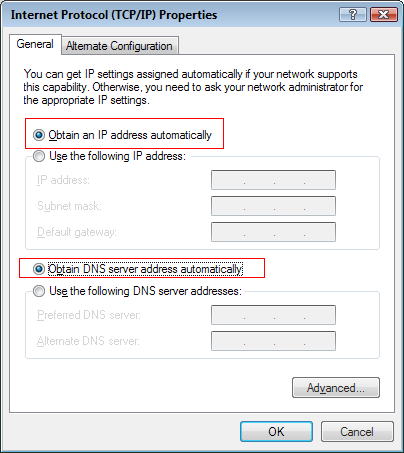
- tcpip.PNG (18 KiB) Viewed 8720 times
If that doesn't help, then I suggest you to manually configure your router. You will have to put some effort on the first try but once you got to know it, it will be quite easier.
You will have to do following settings in particular.
WAN
VPI: 8
VCI: 35
WAN Setting: PPPoE/PPPoA
Username: Your ADSL username
Password: Your ADSL password
Connection type: PPPoE LLC
Keep most of the other settings default
DHCP
Make sure it is enabled (Otherwise you will have to do more settings)



